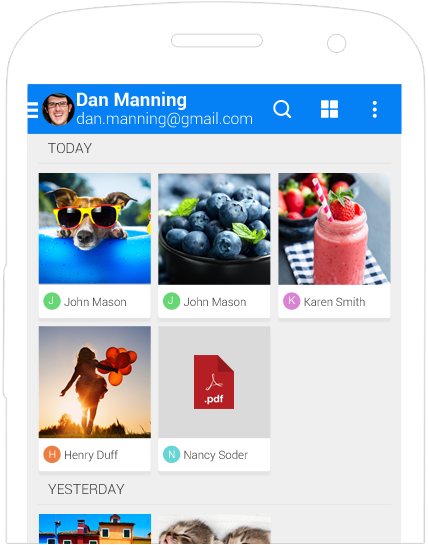Download free highest quality vector graphics and infographics vector elements. Infographic is not same as designing a websites, infographics are visual designs that help to explain complicated data in a simple way. Below is the big list of free vector graphics and vector art elements including floral backgrounds, vector badges, charts, icons, timelines, vector banners and other data visual graphics. So you can work with various components to build really impressive and easy to understand infographics design.
In this post I gathered, highest quality and free infographics vector elements and vector graphics which will surely helpful for you to create amazing interface and visualize colorful infographics.
Abstract Symbol Vector Graphics
Download
Avatar Vectors
Download
Ribbon Vector Banner With Flowers
Download
Cartoon Business Man with a Light Bulb
Download
Digital Products Infographic Template
Download
Flat Colorful Ribbon Banner
Download
Flat Design Rolled Sushi Icon Set
Download
Mobile Themes Design
Download
On Off Button Vectors Vector Graphic
Download
Vector Page Doodles Graphics
Download
Vector Page Doodles
Download
Summer Cocktail Party Vector Graphics
Download
Free Vector UI Components
Download
Vector Badges
Download
Vector Florals
Download
Vector Hand Lettering
Download
Vector Ornaments
Download
Vector Wood Textures
Download
Vintage Label Vector Pack
Download
Read more ...
In this post I gathered, highest quality and free infographics vector elements and vector graphics which will surely helpful for you to create amazing interface and visualize colorful infographics.
Abstract Symbol Vector Graphics
Download
Avatar Vectors
Download
Ribbon Vector Banner With Flowers
Download
Cartoon Business Man with a Light Bulb
Download
Digital Products Infographic Template
Download
Flat Colorful Ribbon Banner
Download
Flat Design Rolled Sushi Icon Set
Download
Mobile Themes Design
Download
On Off Button Vectors Vector Graphic
Download
Vector Page Doodles Graphics
Download
Vector Page Doodles
Download
Summer Cocktail Party Vector Graphics
Download
Free Vector UI Components
Download
Vector Badges
Download
Vector Florals
Download
Download
Vector Ornaments
Download
Vector Wood Textures
Download
Vintage Label Vector Pack
Download